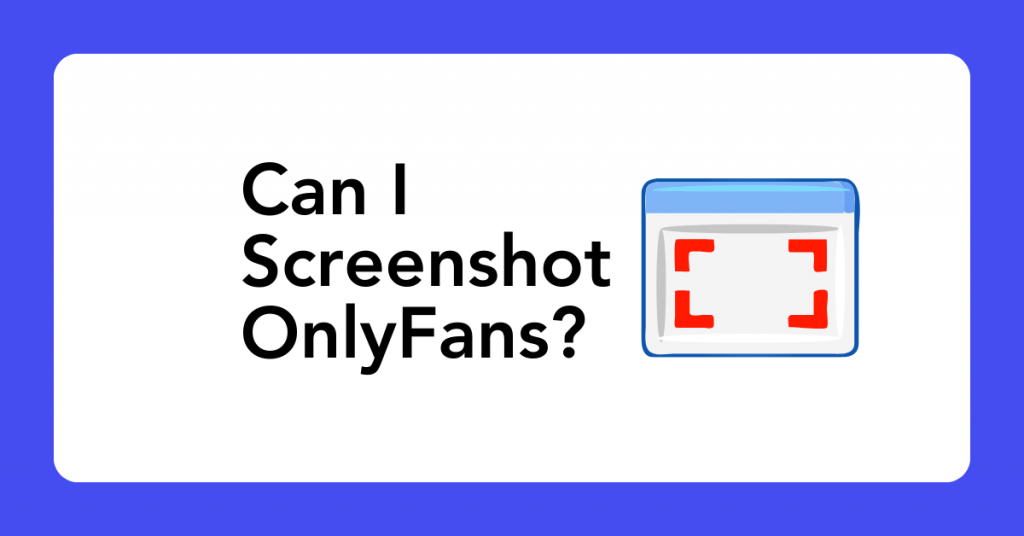Demystifying Screenshots on OnlyFans: What You Need to Know
Screenshots have become an intrinsic part of our digital lives, but when it comes to platforms like OnlyFans, the rules are a bit more nuanced. Let’s delve into the world of screenshots, privacy, and the role of Fanwave.me in safeguarding your content.
The Fine Line Between Sharing and Respecting
OnlyFans is a space where creators share exclusive content with their subscribed audience. While screenshots can be taken, it’s essential to uphold the creator’s rights and respect their work. Sharing or distributing someone’s content without permission not only breaches ethical guidelines but also legal boundaries.
Fanwave.me: A Guardian of Your Content
Enter Fanwave.me, a platform that places content protection at the forefront. Fanwave.me is designed to empower creators by providing a secure environment for content sharing. By joining Fanwave.me, creators can enjoy a space where their work is safeguarded, allowing them to focus on what they do best – creating remarkable content.
Understanding the Consent Factor
When it comes to screenshots, obtaining consent is paramount. If you’re a subscriber or supporter, ensure you have the creator’s permission before taking screenshots. Creators, on the other hand, can lay down their screenshot policy clearly, setting the tone for their subscribers’ behavior and respecting their content.
Fanwave.me: A Platform That Prioritizes You
Fanwave.me goes beyond just content protection. It’s a community-driven platform that encourages engagement and interaction while respecting creators’ rights. With features tailored to enhance your content-sharing experience, Fanwave.me empowers you to create, connect, and flourish.